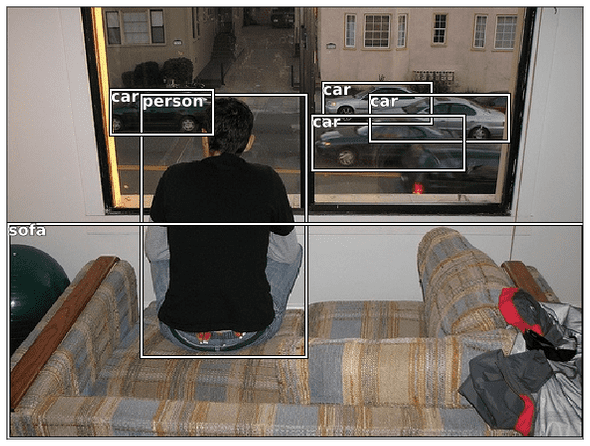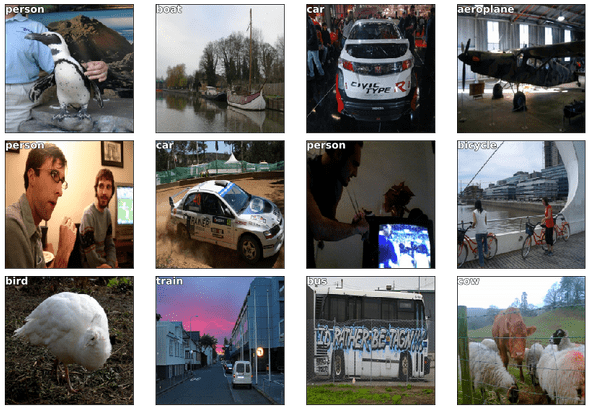object detection
February 02, 2019
%matplotlib inline
%reload_ext autoreload
%autoreload 2from fastai.conv_learner import *
from fastai.dataset import *from pathlib import Path
import json
from PIL import ImageDraw, ImageFont
from matplotlib import patches, patheffectsI will use the Pascal VOC dataset, of the 2007 cometition
PATH = Path("data/VOC2007")list(PATH.iterdir())[WindowsPath('data/VOC2007/Annotations'),
WindowsPath('data/VOC2007/ImageSets'),
WindowsPath('data/VOC2007/JPEGImages'),
WindowsPath('data/VOC2007/pascal_test2007.json'),
WindowsPath('data/VOC2007/pascal_train2007.json'),
WindowsPath('data/VOC2007/pascal_train2012.json'),
WindowsPath('data/VOC2007/pascal_val2007.json'),
WindowsPath('data/VOC2007/pascal_val2012.json'),
WindowsPath('data/VOC2007/PASCAL_VOC'),
WindowsPath('data/VOC2007/SegmentationClass'),
WindowsPath('data/VOC2007/SegmentationObject'),
WindowsPath('data/VOC2007/tmp')]The labels are json
train_bbox = json.load((PATH/"pascal_train2007.json").open())train_bbox.keys()dict_keys(['images', 'type', 'annotations', 'categories'])IMAGES, ANNOTATIONS, CATEGORIES = ["images", "annotations", "categories"]
train_bbox[IMAGES][0:10][{'file_name': '000012.jpg', 'height': 333, 'width': 500, 'id': 12},
{'file_name': '000017.jpg', 'height': 364, 'width': 480, 'id': 17},
{'file_name': '000023.jpg', 'height': 500, 'width': 334, 'id': 23},
{'file_name': '000026.jpg', 'height': 333, 'width': 500, 'id': 26},
{'file_name': '000032.jpg', 'height': 281, 'width': 500, 'id': 32},
{'file_name': '000033.jpg', 'height': 366, 'width': 500, 'id': 33},
{'file_name': '000034.jpg', 'height': 500, 'width': 360, 'id': 34},
{'file_name': '000035.jpg', 'height': 375, 'width': 500, 'id': 35},
{'file_name': '000036.jpg', 'height': 500, 'width': 332, 'id': 36},
{'file_name': '000042.jpg', 'height': 335, 'width': 500, 'id': 42}]train_bbox[ANNOTATIONS][:1][{'segmentation': [[155, 96, 155, 270, 351, 270, 351, 96]],
'area': 34104,
'iscrowd': 0,
'image_id': 12,
'bbox': [155, 96, 196, 174],
'category_id': 7,
'id': 1,
'ignore': 0}]train_bbox[CATEGORIES][:5][{'supercategory': 'none', 'id': 1, 'name': 'aeroplane'},
{'supercategory': 'none', 'id': 2, 'name': 'bicycle'},
{'supercategory': 'none', 'id': 3, 'name': 'bird'},
{'supercategory': 'none', 'id': 4, 'name': 'boat'},
{'supercategory': 'none', 'id': 5, 'name': 'bottle'}]FILE_NAME, ID, IMG_ID, CAT_ID, BBOX = 'file_name','id','image_id','category_id','bbox'create dictionaries indexed by id and the content
All dictionaries are indexed by image id so you can stablish the relationships between - imageId - category - imageId - file name
categories = {c[ID]: c["name"] for c in train_bbox[CATEGORIES]}
train_images = { i[ID]: i[FILE_NAME] for i in train_bbox[IMAGES]}
train_ids = { i[ID] for i in train_bbox[IMAGES]}Find the path to images
JPEG_FILES = PATH/"JPEGImages"
list(JPEG_FILES.iterdir())[:5][WindowsPath('data/VOC2007/JPEGImages/000005.jpg'),
WindowsPath('data/VOC2007/JPEGImages/000007.jpg'),
WindowsPath('data/VOC2007/JPEGImages/000009.jpg'),
WindowsPath('data/VOC2007/JPEGImages/000012.jpg'),
WindowsPath('data/VOC2007/JPEGImages/000016.jpg')]annotations = train_bbox[ANNOTATIONS]
annotations[:1][{'segmentation': [[155, 96, 155, 270, 351, 270, 351, 96]],
'area': 34104,
'iscrowd': 0,
'image_id': 12,
'bbox': [155, 96, 196, 174],
'category_id': 7,
'id': 1,
'ignore': 0}]def hw_bb(bb):
"""
converts the bounding box from [horizontal x, vertical y, height, width] to [(top left corner) x, y, (bottom_right corner) x, y]
"""
return np.array([bb[1], bb[0], bb[3]+bb[1]-1, bb[2]+bb[0]-1])def bb_hw(hw):
"""
converts the bounding box from [top left corner, bottom right corner] to [top lef tcorner, height, width]
"""
return np.array([hw[1], hw[0], hw[3] - hw[1] + 1, hw[2] - hw[0] +1])train_annotations = collections.defaultdict(lambda: [])
for a in annotations:
if not a["ignore"]:
bb = hw_bb(a["bbox"])
train_annotations[a[IMG_ID]].append((bb, a[CAT_ID]))len(train_annotations)2501See the data
lests draw an immage with its annotations and noames
image = train_bbox[IMAGES][0]
image{'file_name': '000012.jpg', 'height': 333, 'width': 500, 'id': 12}img_annotations = train_annotations[image[ID]]
img_annotations[1]---------------------------------------------------------------------------
IndexError Traceback (most recent call last)
<ipython-input-21-99f1a25a5578> in <module>
1 img_annotations = train_annotations[image[ID]]
----> 2 img_annotations[1]
IndexError: list index out of rangeim = open_image(JPEG_FILES/image["file_name"])def show_img(im, figsize=None, ax=None):
if not ax: fig,ax = plt.subplots(figsize=figsize)
ax.imshow(im)
ax.get_xaxis().set_visible(False)
ax.get_yaxis().set_visible(False)
return ax
def draw_rect(ax, b):
patch = ax.add_patch(patches.Rectangle(b[:2], *b[-2:], fill=False, edgecolor='white', lw=2))
draw_outline(patch, 4)
def draw_outline(o, lw):
o.set_path_effects([patheffects.Stroke(
linewidth=lw, foreground='black'), patheffects.Normal()])
def draw_text(ax, xy, txt, sz=14):
text = ax.text(*xy, txt,
verticalalignment='top', color='white', fontsize=sz, weight='bold')
draw_outline(text, 1)ax = show_img(im)
b = bb_hw(img_annotations[0][0])
draw_rect(ax, b)
draw_text(ax, b[:2], categories[img_annotations[0][1]])def draw_im(im, ann):
ax = show_img(im, figsize=(16,8))
for b,c in ann:
b = bb_hw(b)
draw_rect(ax, b)
draw_text(ax, b[:2], categories[c], sz=16)
def draw_idx(i):
im_a = train_annotations[i]
im = open_image(JPEG_FILES/train_images[i])
print(im.shape)
draw_im(im, im_a)draw_idx(554)(375, 500, 3)Largest item classifier
Lest do a classfifier that identifies the biggest item in an image
def get_lrg(b):
if not b: raise Exception(b)
b = sorted(b, key=lambda x: np.product(x[0][-2:]-x[0][:2]), reverse=True)
return b[0]trn_largest_anno = {a: get_lrg(b) for a,b in train_annotations.items()}(PATH/"tmp").mkdir(exist_ok=True)
CSV = PATH/"tmp/largest_item.csv"dataFrame = pd.DataFrame(data = {
"fn": [train_images[i] for i in train_ids],
"cat": [categories[trn_largest_anno[i][1]] for i in train_ids],
}, columns= ["fn", "cat"])dataFrame.to_csv(CSV, index=False)Classification
steps
- define architecture
- define batch size
- create transformations
- create an image classifier
- find learning rate with ConvLearner
- fit model
- unfreeze layers and fit
arch = resnet34
sz = 224
bs = 64tfms = tfms_from_model(f_model = arch, sz=sz, aug_tfms=transforms_side_on, crop_type=CropType.NO)
md = ImageClassifierData.from_csv("./", JPEG_FILES, CSV, tfms=tfms, bs = bs)x,y=next(iter(md.val_dl))show_img(md.val_ds.denorm(to_np(x))[0]);learn = ConvLearner.pretrained(arch, md, metrics=[accuracy])learn.opt_fn = optim.Adamlrf = learn.lr_find(1e-5, 100)HBox(children=(IntProgress(value=0, description='Epoch', max=1, style=ProgressStyle(description_width='initial…
78%|███████████████████████████████████████████████████████▍ | 25/32 [00:11<00:03, 1.83it/s, loss=5.76]learn.sched.plot(n_skip=5, n_skip_end=1)lr = 2e-2learn.fit(lr, 1, cycle_len=1)HBox(children=(IntProgress(value=0, description='Epoch', max=1, style=ProgressStyle(description_width='initial…
epoch trn_loss val_loss accuracy
0 1.223465 0.708285 0.794
[array([0.70828]), 0.794]lrs = np.array([lr/1000,lr/100,lr])
learn.freeze_to(-2)lrf=learn.lr_find(lrs/1000)
learn.sched.plot(1)HBox(children=(IntProgress(value=0, description='Epoch', max=1, style=ProgressStyle(description_width='initial…
84%|███████████████████████████████████████████████████████████▉ | 27/32 [00:14<00:02, 2.08it/s, loss=2.36]learn.fit(lrs/5, 1, cycle_len=2)HBox(children=(IntProgress(value=0, description='Epoch', max=2, style=ProgressStyle(description_width='initial…
epoch trn_loss val_loss accuracy
0 0.7591 0.620626 0.78
1 0.540552 0.608486 0.78
[array([0.60849]), 0.7800000019073486]learn.save('clas_one')learn.load('clas_one')x,y = next(iter(md.val_dl))
probs = F.softmax(predict_batch(learn.model, x), -1)
x,preds = to_np(x),to_np(probs)
preds = np.argmax(preds, -1)fig, axes = plt.subplots(3, 4, figsize=(12, 8))
for i,ax in enumerate(axes.flat):
ima=md.val_ds.denorm(x)[i]
b = md.classes[preds[i]]
ax = show_img(ima, ax=ax)
draw_text(ax, (0,0), b)
plt.tight_layout()Clipping input data to the valid range for imshow with RGB data ([0..1] for floats or [0..255] for integers).Bounding box
We’ll try to find the bounding box around an object.
To find the bounding box, we use a multiple regresion, we will train the model to predict 4 values, one for each coordinate
this means each output will need to be countinous with any number between 0 and 244 (imagesize)
So following a differential programming approach we need
- Predict 4 contiuous values
So the neural network will have at the end 4 neurons, each without activation, to produce a continous value
To train the network we need to use a function that is lower when the four numbers have less error
- we can use Mean square error
- Also L1 function
BB_CSV = PATH/"tmp/bb.csv"We will use the largest annotation per image, and discard the category information for now, since right now we are only building a bounding box predictor
bb = np.array([trn_largest_anno[i][0] for i in train_ids])For fastai reasons we need to put the four values in the same column separated by spaces
bbs = [" ".join(str(v) for v in boundingbox) for boundingbox in bb ]data = {"fn": [train_images[i] for i in train_ids],"bbox": bbs}
df = pd.DataFrame(data, columns=["fn", "bbox"])
df.to_csv(BB_CSV, index = False)For the pretrained architecture we will use resnet34 again, with the same file size and batch size
f_model=resnet34
sz=224
bs=64Because this is a regresion problem (meaning the output will be 4 numbers instead of a classification) we need to do some customization
-
Set
continous = Trueso fastai won’t -
one-hot encode the labels
-
use Mean Square Error as the default loss function
-
Tell the transforms that our labels are coordinates so that they are transformed with the image. (this is why we have that weird way of defining bboxes “topleftcorner, bottomrightcorner”
-
create our own set of augmentations, to void to high rotations that make the bb unreal
-
Set CropType.NO so that the images are squished to 224 rather than cropped
augmentations = [ RandomFlip(),
RandomRotate(30),
RandomLighting(0.1,0.1)]tfms = tfms_from_model(f_model, sz, crop_type=CropType.NO, aug_tfms=augmentations)
md = ImageClassifierData.from_csv("./", JPEG_FILES, BB_CSV, tfms=tfms, continuous=True)idx=3
fig,axes = plt.subplots(3,3, figsize=(9,9))
for i,ax in enumerate(axes.flat):
x,y=next(iter(md.aug_dl))
ima=md.val_ds.denorm(to_np(x))[idx]
b = bb_hw(to_np(y[idx]))
print(b)
show_img(ima, ax=ax)
draw_rect(ax, b)[ 1. 89. 499. 192.]
[ 1. 89. 499. 192.]
[ 1. 89. 499. 192.]
[ 1. 89. 499. 192.]
[ 1. 89. 499. 192.]
Clipping input data to the valid range for imshow with RGB data ([0..1] for floats or [0..255] for integers).
[ 1. 89. 499. 192.]
Clipping input data to the valid range for imshow with RGB data ([0..1] for floats or [0..255] for integers).
[ 1. 89. 499. 192.]
[ 1. 89. 499. 192.]
Clipping input data to the valid range for imshow with RGB data ([0..1] for floats or [0..255] for integers).
[ 1. 89. 499. 192.]augs = [RandomFlip(tfm_y=TfmType.COORD),
RandomRotate(30, tfm_y=TfmType.COORD),
RandomLighting(0.1,0.1, tfm_y=TfmType.COORD)]tfms = tfms_from_model(f_model, sz, crop_type=CropType.NO, tfm_y=TfmType.COORD, aug_tfms=augs)
md = ImageClassifierData.from_csv("./", JPEG_FILES, BB_CSV, tfms=tfms, continuous=True, bs=4)idx=3
fig,axes = plt.subplots(3,3, figsize=(9,9))
for i,ax in enumerate(axes.flat):
x,y=next(iter(md.aug_dl))
ima=md.val_ds.denorm(to_np(x))[idx]
b = bb_hw(to_np(y[idx]))
print(b)
show_img(ima, ax=ax)
draw_rect(ax, b)[ 0. 3. 224. 220.]
[ 1. 60. 221. 125.]
[ 0. 56. 223. 133.]
Clipping input data to the valid range for imshow with RGB data ([0..1] for floats or [0..255] for integers).
[ 0. 25. 224. 194.]
[ 0. 5. 224. 218.]
[ 1. 60. 221. 125.]
Clipping input data to the valid range for imshow with RGB data ([0..1] for floats or [0..255] for integers).
[ 0. 0. 224. 223.]
[ 0. 44. 224. 157.]
[ 1. 60. 221. 125.]tfm_y = TfmType.COORD
augs = [RandomFlip(tfm_y=tfm_y),
RandomRotate(3, p=0.5, tfm_y=tfm_y),
RandomLighting(0.05,0.05, tfm_y=tfm_y)]
tfms = tfms_from_model(f_model, sz, crop_type=CropType.NO, tfm_y=tfm_y, aug_tfms=augs)
md = ImageClassifierData.from_csv("./", JPEG_FILES, BB_CSV, tfms=tfms, bs=bs, continuous=True)idx=3
fig,axes = plt.subplots(3,3, figsize=(9,9))
for i,ax in enumerate(axes.flat):
x,y=next(iter(md.aug_dl))
ima=md.val_ds.denorm(to_np(x))[idx]
b = bb_hw(to_np(y[idx]))
print(b)
show_img(ima, ax=ax)
draw_rect(ax, b)[ 0. 55. 224. 135.]
Clipping input data to the valid range for imshow with RGB data ([0..1] for floats or [0..255] for integers).
[ 0. 55. 223. 135.]
[ 0. 55. 224. 135.]
[ 1. 60. 221. 125.]
[ 0. 52. 224. 141.]
Clipping input data to the valid range for imshow with RGB data ([0..1] for floats or [0..255] for integers).
[ 0. 57. 223. 131.]
Clipping input data to the valid range for imshow with RGB data ([0..1] for floats or [0..255] for integers).
[ 1. 60. 221. 125.]
Clipping input data to the valid range for imshow with RGB data ([0..1] for floats or [0..255] for integers).
[ 1. 60. 221. 125.]
Clipping input data to the valid range for imshow with RGB data ([0..1] for floats or [0..255] for integers).
[ 1. 60. 221. 125.]Written by Miguel Espinoza a Telematics engineer...